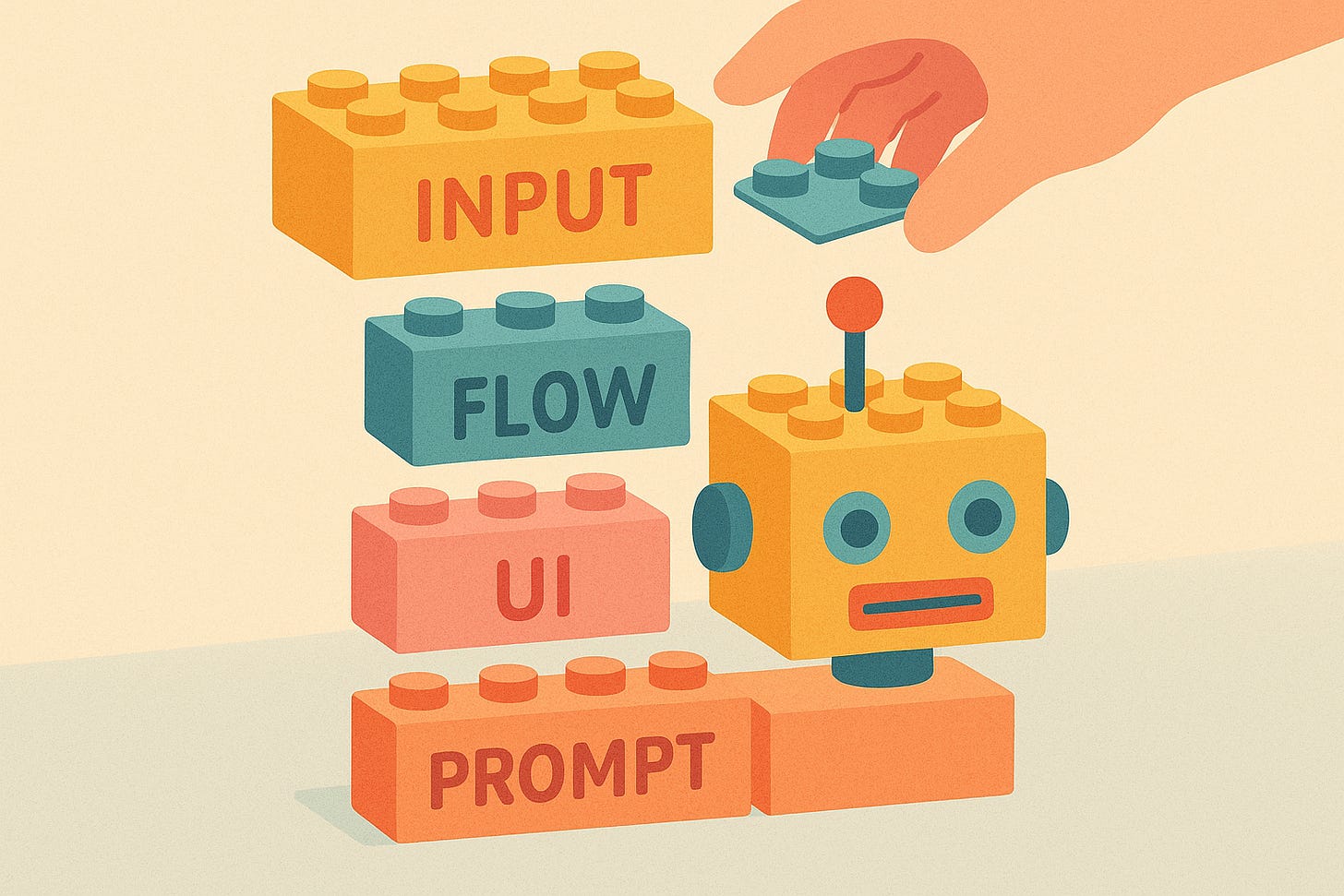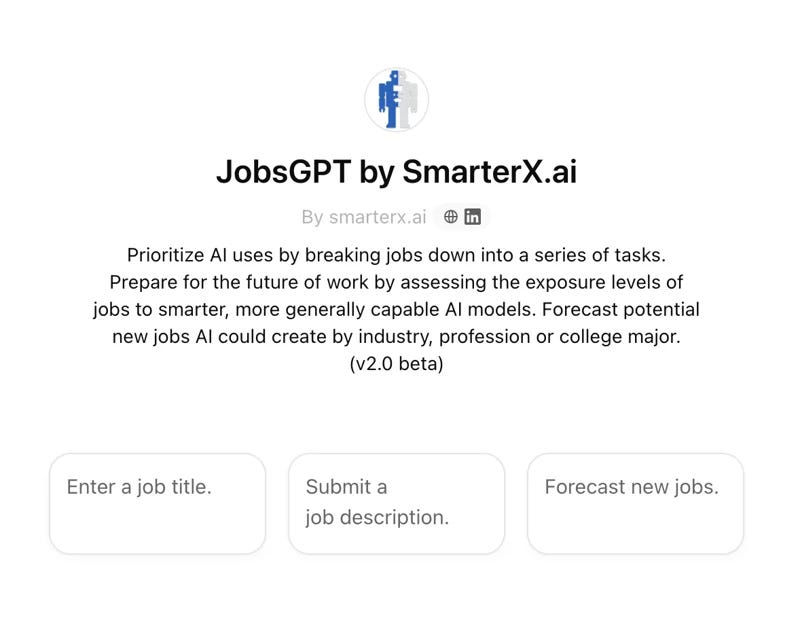I built an AI tool with no code—here’s what I learned as a UX designer
It’s never been easier to ship a real product and start learning + a GPT to tell you how to evolve your job in the world of AI.
I mentioned in my last post that I built my own AI tool - a trip planner designed for families. I recently posted on UX Collective an article where I detail the step-by-step process that I used to create it, as well as learnings on I used Pickaxe, a “no-code platform to build, launch, and sell AI products”. (There are tons of features on the free plan, but if you do buy a plan, use my link for 10% off.)
Here are a few things I learned along the way:
UX designers are uniquely equipped to design for AI—we already think in inputs, flows, and outcomes
Prompt writing is interface design
It’s never been easier to ship a real product and start learning
The hard part isn’t building—it’s making it useful enough to return to
You don’t have to wait for permission to experiment
I shared the full story—including process, tools, screenshots, and lessons—on Medium. You can read it here:
👉 Read: How I built a no-code AI trip planner—and why UX designers should be doing this
Let me know what resonates, or if you're building something similar. I’d love to hear what tools and ideas you're playing with!
What else I’m learning in AI this week:
I’ve learned so much from the Marketing AI Institute Podcast that I was inspired to join their Intro to AI montly webinar. I don’t consider myself a beginner in AI so wasn’t sure if I was the right audience, but it was so informative. One line that everyone should know:
80% of what knowledge workers do every day will be AI assisted to some degree in the next 1-2 years
They also demoed a simple custom chatGPT to learn more called JobsGPT. Put in a job title, and it “leverages advanced AI capabilities to break down your job into a collection of tasks, analyze the impact of AI on each task, and provide actionable insights to prioritize AI use cases and maximize your productivity.”
If you work in UX or at a computer in any way and are not experimenting with AI right now, you could get left behind. Follow educators, listen to podcasts, build with tools, and have fun!
Thanks for reading! I’m a UX/AI designer and strategist. If you’d like to be featured in the next issue of UX Adjacent, send me a short bio and links to your website or profiles.
Alissa